That’s one of the questions we’ve been asked so many times since lockdown and since more and more people started doing live online events, so we thought we’d do a blog to answer the question.
Here at GRT, we do live events – you know, the things you used to attend BC (that’s Before Covid). We’re the people who make sure that the PowerPoint presentation shows the slide that matches what you’re talking about, and the ones who make sure that everyone in the room can see and hear you. The same principles also apply to online lives, and we want to help you make sure that your next virtual live is as good as it can be.
It doesn’t matter whether it’s a Zoom or WebEx meeting, a Facebook or YouTube Live, the key to a good live is preparation and the quality of the sound is one of (if not THE) most important things to consider. If you’re doing a live video, sometimes the video may freeze, but in many cases, the audio continues until the video has a chance to catch up. Sure it’s nice that people can see you, and it helps your audience interact with you and see the passion and emotion in what you’re presenting (if you are actually presenting) if you’re just watching, it gives other people a laugh to see whether or not you’ve still got Covid Hair.
If you’re presenting to hundreds of people, then in an ideal world you would probably want to have a complete AV team in your living room with you, with cameras, vision mixers, computers for video playback and PowerPoint / Keynote presentations and a sound technician to make sure that your microphone is in the right place and that it’s not too loud or too quiet, but as that’s a luxury most can’t afford or justify, then we have a few tips to help you do the best you can either with what you have, or without breaking the bank.
A lot of the answer to the question as to whether or not you need an external microphone depends on how you’re going to go live. Typically, you’re going to be using either a phone, a tablet, laptop or desktop computer. Working backwards, desktop computers don’t normally come with a microphone or camera, so you’re definitely going to need at least a webcam. Most webcams also have a microphone built in, but I have to be honest when I say that you generally get what you pay for. The professional microphones that we use for conferences and events cost between £600 and £1000 each, so if you buy a webcam with built in microphone for £40 from Amazon, it’s never going to be as good as the one you might end up wearing at an in-person event. That doesn’t mean you shouldn’t use one, but just make sure you set your expectations accordingly. Most laptops on the other hand tend to have a webcam and reasonable microphone built in, but rule 1 still applies (it’s never going to be as good as a professional microphone). The same is true of tablets and mobile phones, but if you’re only doing one or two live presentations and that’s what you’ve got to work with, then sobeit. Otherwise you really should think about investing in a better microphone.
Choosing the right type of microphone will depend on what type of device you need to connect it to and how you’re going to be presenting. If you’re going to be using a phone or tablet, then chances are that it won’t have a USB socket on it, so you’re going to need a microphone that will plug into the 3.5mm headphone / microphone socket. In the case of most newer iPhones, you’re going to need an adapter that gives you a headphone and microphone socket as they generally don’t have these natively on the devices any more. On the other hand, both laptop and desktop machines usually have a headphone and microphone socket (many laptops now use a combined headphone / microphone socket). The also tend to have a few spare USB ports.
There are two different types of microphones available; those that plug into the 3.5mm socket and those that plug into a USB port. On top of that, there are also different styles of microphone – so you could have a microphone that sits on a small desktop stand, or you could have one that clips to your top. Both types have their own merits. Firstly, the ones that sit on a stand are good because you can position them so that they’re fairly close to your mouth, but also out of camera shot. The tie clip mics (the ones that you attach to your top or tie) have both advantages and disadvantages. Firstly, they’re even closer to your mouth, so the sound pickup is much better. But on the downside, unless you can afford a wireless microphone set, the tie clip mic means that you’re stuck in one position because there’s a cable running from the microphone to the computer. The cable can normally be placed down your top and out of sight, so generally the tie clip microphone looks more professional, but when you attach the mic, don’t be tempted to have the microphone pointing towards your mouth. Instead, point the mic downwards (look at how newsreaders have their microphones – yours should be the same). Having the mic pointed down reduces the plosives (the wind produced when saying hard T, P and B sounds), which can cause popping and distortion.
The second thing that you need to get right is the microphone level. If you’re too quiet or too loud then your audience isn’t going to pay as much attention to you because they’re either going to be struggling to hear you and therefore concentrating on trying to hear you rather than what you have to say, or if you’re too loud then listening to you becomes uncomfortable and your audience is more likely to switch off. I can’t tell you the number of onilne live events that I’ve attended recently where the sound has been so bad that I didn’t want to listen any more, and even events where there’s been no sound at all (CHECK, CHECK, CHECK). Because there are so many different systems around, it’s not practical to go into detail about how to setup or change the settings on each type of device in this blog, but you need to be aware that most systems have two options; auto levelling and manual levelling. Auto levelling will basically listen to how you speak and try to adjust the microphone level to suit. If you’re on your own then that’s probably the way to go. If you have your mic gain set to manual, then it’s very important that you test the levels out before your live to make sure they’re “in the green” even when you talk louder than you might normally. If it goes into the red, that’s a bad thing and means that the sound of your voice is likely to be distorted or clipped. Take a look at the image below
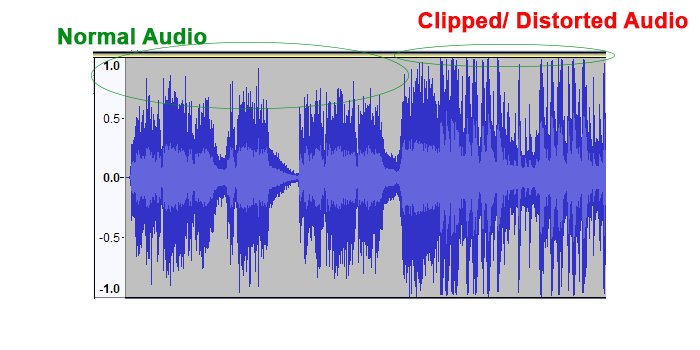
Imagine someone taking a pair of scissors and chopping off the tops and bottoms of the peaks – that’s basically what’s happening when your microphone level is in the red. Those chopped off bits, are parts of what you’re saying, and they literally get thrown away. It’s tiny bits of what you’re saying that don’t make it out of the speaker at the other end. That’s why it’s important to monitor the level of your microphone.
Now we all know that computers are digital devices right? Well if you didn’t, you do now. I could go into how it’s all down to 1’s and 0’s but you’ll be glad to hear that I won’t (maybe in another blog). Microphones on the other hand are analogue devices. inside every microphone is something called a diaphragm, and behind the diaphragm is a moving magnet. the air pressure from your voice pushes the diaphragm, causing the magnet to move backwards and forwards. That movement generates a small electric current which can then be amplified and reproduced through one or more speakers. (if you reverse the process, that’s how a speaker works, by using the electric current to move the magnet which in turn moves the speaker cone (which is technically just a large diaphragm) which then pushes the air, creating the sound waves that you hear. Sorry for the technobabble but you needed to know that in order to understand that the computer has to convert the analogue signal into a digital signal. That conversion is done by something called an ADC (Analog to Digital Converter) and is a part of the computer’s sound card. The quality of that sound card directly affects the quality of your voice when it’s captured and re-transmitted to the person or people listening to you. Some computers do have high quality sound cards in them, but many of the cheaper ones (and also phones and tablets) don’t. For desktop and laptop computers you can purchase an external sound card – they vary in price, but as with microphones, you get what you pay for. If you want an analogy, I suppose it’s a bit like owning a high performance sports car and filling the fuel tank with the cheapest fuel you can find – sure, it’ll run, but you won’t get the same performance out of it that you would if you filled it with “premium” fuel.
At the end of the day, it’s all down to personal preference – if you want the best, you’re going to have to pay for it, and in that case, go out and buy a really good microphone and external sound card. Next step down is to get a good USB microphone (assuming you’re using a PC or Laptop), and if you’re using your phone / tablet to do your online ‘thing’ then get a good microphone designed to work with your device. If you’re just participating in the occasional live, then go with what you have. It’s surprising how forgiving people have become about sound quality since lockdown. Here’s hoping we see a return to in-person events soon.
Stay safe and sound good.
